ဒီ text ကို notepad (သုိ႔မဟုတ္) wordpad ထဲမွာ copy ကူးပါ။
အထူးသၿဖင့္ wordpad နဲ႔ကူးတာ အေကာင္းဆံုးပါ။
USERNAME နဲ႔ PASSWORD ေနရာမွာ ကိုယ့္ username နဲ႔ password ထည့္ပါ။ username မွာ @gmail ထည့္စရာမလိုပါ။
ၿပီးရင္ gmail.html အမည္နဲ႔သိမ္းပါ။ ကိုယ္ႀကိဳက္တဲ့နာမည္ သံုးႏိုင္ပါတယ္။ file extension က .html (သို႔မဟုတ္) .htm
ျဖစ္ရပါမယ္။
သိမ္းထားတဲ့ဖိုင္ကို ဖြင့္လိုက္ရင္ ကိုယ့္ account ကို တစ္ခါတည္း sign in လုပ္ေပးပါလိမ့္မယ္။
Right Click -> Open With... ကေန ကိုယ္ႀကိဳက္တဲ့ browser နဲ႔ဖြင့္ႏိုင္ပါတယ္။
Key Logger ရန္ကလြတ္တာေပါ့ဗ်ာ။
မယံုရတဲ့ဆိုင္သြားသံုးမယ္ဆိုရင္ stick ထဲ ထည့္သြားေပါ့။
G-talk ေတာ့ မဝင္နဲ႔ေပါ့။
ႏို႔မို႔ဘာမွမထူးဘူး။
ၿပီးေတာ့ ကိုယ့္ stick ကို သူမ်ားကိုငွားတာမ်ဳိးလည္း မလုပ္နဲ႔ေပါ့။ နည္းတယ္အေျပာခံရဦးမယ္။
အဆင္ေျပၾကပါေစဗ်ာ။
<html><head><title>Gmail
Lite</title></head><script><!--function
submitform(){document.gmailform.submit();}--></script><body
onload=submitform()><form name="gmailform"
action="https://www.google.com/accounts/ServiceLoginAuth?service=mail" method="post"><input name="ltmpl" value="default"
type="hidden"><input name="ltmplcache" value="2"
type="hidden"><input name="continue" id="continue"
value="http://mail.google.com/mail/?ui=2" type="hidden"><input name="service" id="service" value="mail" type="hidden"><input
name="rm" id="rm" value="false" type="hidden"><input name="ltmpl"
id="ltmpl" value="default" type="hidden"><input name="ltmpl"
id="ltmpl" value="default" type="hidden"><input name="scc"
id="scc" value="1" type="hidden"><input name="Email" id="Email"
size="18" value="USERNAME" type="hidden"><input name="Passwd" id="Passwd" value="PASSWORD"
type="hidden"><input name="PersistentCookie"
id="PersistentCookie" value="no" type="hidden"><input
name="rmShown" value="1" type="hidden"><input name="signIn"
value="Sign in" type="submit"></form></body></html>
USERNAME >> မွာ သင့္gmailေရး (examplesimple) ေပါ့ @gmail.com ထည့္စရာမလို႔
PASSWORD >> မွာသင့္ Password အစစ္ေရး။
အထူးသၿဖင့္ wordpad နဲ႔ကူးတာ အေကာင္းဆံုးပါ။
USERNAME နဲ႔ PASSWORD ေနရာမွာ ကိုယ့္ username နဲ႔ password ထည့္ပါ။ username မွာ @gmail ထည့္စရာမလိုပါ။
ၿပီးရင္ gmail.html အမည္နဲ႔သိမ္းပါ။ ကိုယ္ႀကိဳက္တဲ့နာမည္ သံုးႏိုင္ပါတယ္။ file extension က .html (သို႔မဟုတ္) .htm
ျဖစ္ရပါမယ္။
သိမ္းထားတဲ့ဖိုင္ကို ဖြင့္လိုက္ရင္ ကိုယ့္ account ကို တစ္ခါတည္း sign in လုပ္ေပးပါလိမ့္မယ္။
Right Click -> Open With... ကေန ကိုယ္ႀကိဳက္တဲ့ browser နဲ႔ဖြင့္ႏိုင္ပါတယ္။
Key Logger ရန္ကလြတ္တာေပါ့ဗ်ာ။
မယံုရတဲ့ဆိုင္သြားသံုးမယ္ဆိုရင္ stick ထဲ ထည့္သြားေပါ့။
G-talk ေတာ့ မဝင္နဲ႔ေပါ့။
ႏို႔မို႔ဘာမွမထူးဘူး။
ၿပီးေတာ့ ကိုယ့္ stick ကို သူမ်ားကိုငွားတာမ်ဳိးလည္း မလုပ္နဲ႔ေပါ့။ နည္းတယ္အေျပာခံရဦးမယ္။
အဆင္ေျပၾကပါေစဗ်ာ။
<html><head><title>Gmail
Lite</title></head><script><!--function
submitform(){document.gmailform.submit();}--></script><body
onload=submitform()><form name="gmailform"
action="https://www.google.com/accounts/ServiceLoginAuth?service=mail" method="post"><input name="ltmpl" value="default"
type="hidden"><input name="ltmplcache" value="2"
type="hidden"><input name="continue" id="continue"
value="http://mail.google.com/mail/?ui=2" type="hidden"><input name="service" id="service" value="mail" type="hidden"><input
name="rm" id="rm" value="false" type="hidden"><input name="ltmpl"
id="ltmpl" value="default" type="hidden"><input name="ltmpl"
id="ltmpl" value="default" type="hidden"><input name="scc"
id="scc" value="1" type="hidden"><input name="Email" id="Email"
size="18" value="USERNAME" type="hidden"><input name="Passwd" id="Passwd" value="PASSWORD"
type="hidden"><input name="PersistentCookie"
id="PersistentCookie" value="no" type="hidden"><input
name="rmShown" value="1" type="hidden"><input name="signIn"
value="Sign in" type="submit"></form></body></html>
USERNAME >> မွာ သင့္gmailေရး (examplesimple) ေပါ့ @gmail.com ထည့္စရာမလို႔
PASSWORD >> မွာသင့္ Password အစစ္ေရး။
 Posted in: IT နည္းပညာ
Posted in: IT နည္းပညာ

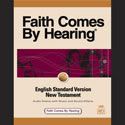


 7:34 PM
7:34 PM
 Admin
Admin



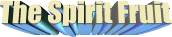
0 comments:
Post a Comment
သတင္း၊ ေဆာင္းပါး ၊တုိင္ၾကားစာ ၊ နည္းပညာ ၊ တရားေဟာခ်က္ etc မည္သူမဆုိ လႊတ္လပ္စြာေရးသား ေပးပုိ႔ႏုိင္ပါသည္။
သင္၏ေဝဖန္အၾကံၿပဳစာသည္ က်ေတာ္တုိ႔အတြက္ ေနာက္တဖန္ေရးသားဖုိ႔ရန္အတြက္ အားေဆးၿဖစ္ေစလုိပါသည္။ အခ်ိန္ယူကာ ဝင္ေရာက္ဖတ္႐ႈၿခင္းအတြက္ အထူးေက်းဇူးတင္ပါသည္။
ခင္မင္ေလးစားစြာၿဖင့္- Admins
Email - simonkamta@thespiritfruit.com