 ဂူးဂဲလ္က ၎၏ ထုတ္ကုန္မ်ားအား ေဖာ္ျပထားသည့္ ထိပ္ပုိင္းရွိ Google Bar ဒီဇုိင္းကုိ ေျပာင္းလဲမႈ ျပဳလုပ္ေနသည္။ မထင္ရွားသည့္ မူလ Bar ေနရာအစား Google logo ေပၚတြင္ cursor တင္၍ pop-up တခုျဖင့္ အစားထုိးခဲ့ေၾကာင္း ဗုဒၶဟူးေန႔တြင္ ကုမၸဏီက ဘေလာ့ဂ္ post ၌ ေၾကျငာခဲ့သည္။
ဂူးဂဲလ္က ၎၏ ထုတ္ကုန္မ်ားအား ေဖာ္ျပထားသည့္ ထိပ္ပုိင္းရွိ Google Bar ဒီဇုိင္းကုိ ေျပာင္းလဲမႈ ျပဳလုပ္ေနသည္။ မထင္ရွားသည့္ မူလ Bar ေနရာအစား Google logo ေပၚတြင္ cursor တင္၍ pop-up တခုျဖင့္ အစားထုိးခဲ့ေၾကာင္း ဗုဒၶဟူးေန႔တြင္ ကုမၸဏီက ဘေလာ့ဂ္ post ၌ ေၾကျငာခဲ့သည္။ယခုတြင္ ဒီဇုိင္းျပင္ဆင္ထားသည္ကုိ ပထမဆုံးၾကည့္လုိလွ်င္ extension တခုအား အလြယ္တကူ ေဒါင္းလုတ္ႏုိင္ၿပီး ၎မွာ ဂူးဂဲလ္ Chrome browser တြင္ ေပၚထြက္လာမည္ျဖစ္ၿပီး code အနည္းငယ္အား ေျပာင္းလဲျခင္းျဖင့္ Google အသစ္ကုိ ျမင္ေတြ႔ႏုိင္မည္။
မည္သုိ႔ hack လုပ္ရမည္ကုိ ေဖာ္ျပေပးသည့္ Maximilian Majewski အား အထူးေက်းဇူးတင္ရွိပါသည္။
အခ်ဳိ႕ေသာ reader မ်ား၏ ေျပာၾကားခ်က္မ်ားအရ ၎တုိ႔၏ ဘေရာင့္ဇာႏွင့္ ဂူးဂဲလ္ account မ်ားတြင္ ဗားရွင္းသစ္ကုိ ျမင္ေတြ႔ရေၾကာင္း သိရသည္။
1. Get this Extension, then click Add to Chrome
Get the "Edit This Cookie" extension: http://goo.gl/CeKtT

2. Click Install

3. Go to Google.com while you're logged into your Google account
Right-click, then select Edit Cookies

4. Click PREF, then select the "value" box by double clicking, background will turn blue.

5. Copy and paste this code into that box:
ID=03fd476a699d6487:U=88e8716486ff1e5d:FF=0:LD=en:CR=2:TM=1322688084:LM=1322688085:S=McEsyvcXKMiVfGds

6. At the bottom of the page, click "Submit Cookie Change."

7. Restart your browser, then roll over the Google logo and take a look at the new Google user interface!

1. Go get this extension to change cookies. http://goo.gl/CeKtT
2. Load Google.com and right-click to edit the cookies.
3. Change “PREF” to this (try triple-clicking it):
ID=03fd476a699d6487:U=88e8716486ff1e5d:FF=0:LD=en:CR=2:TM=1322688084:LM=1322688085:S=McEsyvcXKMiVfGds
4. Don’t forget to save your changes at the bottom.
5. Reload and you have the new Google bar.
zogam post

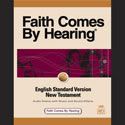


 11:16 AM
11:16 AM
 Admin
Admin

 Posted in:
Posted in: 

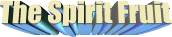
0 comments:
Post a Comment
သတင္း၊ ေဆာင္းပါး ၊တုိင္ၾကားစာ ၊ နည္းပညာ ၊ တရားေဟာခ်က္ etc မည္သူမဆုိ လႊတ္လပ္စြာေရးသား ေပးပုိ႔ႏုိင္ပါသည္။
သင္၏ေဝဖန္အၾကံၿပဳစာသည္ က်ေတာ္တုိ႔အတြက္ ေနာက္တဖန္ေရးသားဖုိ႔ရန္အတြက္ အားေဆးၿဖစ္ေစလုိပါသည္။ အခ်ိန္ယူကာ ဝင္ေရာက္ဖတ္႐ႈၿခင္းအတြက္ အထူးေက်းဇူးတင္ပါသည္။
ခင္မင္ေလးစားစြာၿဖင့္- Admins
Email - simonkamta@thespiritfruit.com